Important announcement, so please watch. Mainly, it’s the holidays and we like to show our gratitude for all of you with our Winter Sale, which is available to existing members (thank you!) as well as new members. We’re also super excited about the upcoming switch to our new platform which we think everyone will love! Finally we have a favor to ask of those of you who subscribed via the app - we’re sorry to have to ask but we’re also confident it’s for a really good reason!
⸻
Current subscribers: redeem your code by navigating to your billing tab: https://learn.flamencoexplained.com/settings/manage/billing in your account settings, and then clicking on “Promotions or gift.” And entering in WINTERSALE2025
New subscribers: http://learn.flamencoexplained.com/checkout/subscribe/purchase?code=wintersale2025&plan=monthly this link will apply the code for you at checkout.
⸻
The platform we’ve always dreamed of! Read all about why we’re migrating here in this blog post: https://flamencoexplained.com/featured-post/the-flamenco-learning-platform-weve-always-dreamed-of/
⸻
IMPORTANT: App subscribers MUST cancel in the APP store. If you do not cancel they will continue to bill you after our migration. If you do it before December 31st you WILL be able to get our SALE! (Previous years App users could not participate in our sale.)
Monthly - wait until your monthly billing date to cancel. If you signed up on the 15th of the month, then you want to cancel the day before that or sooner to not be billed again by Google or Apple.
Yearly - don’t do anything until the end of January and check your email for your instructions and pro-rated solution.
Canceling on an iPhone or iPad (Apple App Store)
1. Open the Settings app on your device.
2. Tap your name at the top — that’s your Apple ID.
3. Tap Subscriptions.
4. Find Flamenco Explained in the list.
5. Tap Cancel Subscription.
If you don’t see a cancel button, it may already be canceled.
You’ll still have access until the end of the period you already paid for.
Official Apple instructions:
https://support.apple.com/118428
Canceling on an Android Device (Google Play Store)
1. Open the Google Play Store app on your device.
2. Make sure you’re signed in with the Google account you used to subscribe.
3. Tap your profile icon in the top right.
4. Choose Payments & Subscriptions → then Subscriptions.
5. Select Flamenco Explained.
6. Tap Cancel Subscription and follow the prompts.
You’ll keep access until the end of your current billing period.
Official Google Play instructions:
https://support.google.com/googleplay/answer/7018481
Resubscribe on our website using this promotional link: http://learn.flamencoexplained.com/checkout/subscribe/purchase?code=wintersale2025&plan=monthly or putting in promotional code: WINTERSALE2025 at checkout.
Up Next in Most Recent Videos
-
COMPAS BITS - Por Tangos 8 (Por Arrib...
A Traditional figure borrowed from Fandangos de Huelva for your Tangos Por Arriba compas, this one has a lot of slurs, right-hand choreography, and left-right hand syncronization.
-
COMPAS BITS - Por Tangos 7 (Por Arrib...
A cool little figure for you Tangos Por Arriba compás, this one has a lot of left-hand action and can be played straight or syncopated.
-
COMPAS BITS - Por Tangos 6 (Por Arrib...
You can play the CMaj7 chord where you might normally play the C and it adds a nice flavor to your Tangos Por Arriba compás.



5 Comments